Smart Home Hubs Buying Guide
Make your home smarter with a smart hub
You can plug your coffee maker into a smart outlet and turn it on with your smartphone when you are ready for your first cup in the morning, but that will be as far as you can go with that exchange. Next, you can grab your phone and turn on your bathroom lights. Then, you can use your phone to adjust the thermostat to a comfortable level. The limitation in these scenarios is in the execution. With this set up, you are actually serving as the smart home hub, which sort of defeats the purpose. You will be the one tasked with carrying out these commands each time they are needed or wanted.
But what happens if you (and your smartphone) are out of town and the rest of your family wants the coffee percolating, bathroom lights turned on and thermostat adjusted before getting out of bed? Unfortunately, they are out of luck.
To ensure a truly interconnected smart home with all the conveniences and benefits, consider investing in a hub, like the Samsung SmartThings, that acts as the brain of the home and connects with all your individual smart appliances and devices to tell them what commands to carry out and when to do so. Think of the smart hub as the unifier that connects with every sensor in your home and enacts several commands at the exact same time automatically. Talk about modern-day conveniences!
 |
“The difference between living with hub control and living with only individual device control is having the ultimate in convenience versus having just some conveniences some of the time." |
We recommend setting up a time schedule that can automatically adjust your settings based on changes to your daily schedule and routine. You can create a series of commands that enable you to enjoy all the conveniences a smart home can offer. Open the garage door for a delivery when you don’t want to provide full access to your home, receive a message any time your front door is opened or have your security camera send you a photo when motion is detected near your fence gate, front porch or back door. All these things and more are possible with a smart hub.
The difference between living with smart home hub control and living with only individual device control is having the ultimate in convenience versus having just some conveniences some of the time. With a smart hub for your home, your system will know when you arrive home and automatically set a series of commands in motion, such as turning on your lights, starting your oven, raising or lowering the temperature on your thermostat and so much more.
Connectivity
Before you purchase a hub for your home, make sure you select one that interacts with all the smart products you already own. Since smart products have been designed by many different companies, they respond to many different protocols, or “languages,” which means they may have limited compatibility with some smart hubs. If you have a hub manufactured by one company and a sensor designed by another company, there is a chance one will speak the equivalent of English and the other Mandarin, which may prohibit the order from being understood and completed.
Right now, it is best to purchase a smart hub with uniformed sensors that can be placed around your home to control a variety of products, including lights, thermostats, appliances, garage doors, door locks, security systems and more. There are companies who are actively trying to create hubs that can incorporate all smart devices and protocols, but those are currently only in prototype stages.
Another possible smart compromise is to choose a smart hub with an open software application that allows device manufacturers to write software that enables their devices to work with multiple hubs. You can also look for smart hubs that supports more than a few protocol types via a variety of radio waves. Another option is a cloud-based hub that enables your devices to communicate with each other, extending the functionality and resulting in better performance in carrying out commands automatically.
Protocol Types
There are four main types of protocols that are featured in smart home hubs: Wi-Fi, Bluetooth, Zigbee and Z-Wave.
Wi-Fi is primarily used for Internet and media streaming, but can also be used for smart home communication. It’s a high-bandwidth network that tends to drain battery power, so you should keep an eye on your battery-powered devices to make sure they don’t run out of juice. The best solution is to plug your device into an electrical outlet to ensure it has a constant power supply.
Bluetooth uses frequency jumping and encryption to help ensure secure transmissions. It doesn’t have as high of a bandwidth as Wi-Fi, but is more flexible in the types of commands it can send and receive. There is also Bluetooth LE, which stands for “Low Energy.” Bluetooth LE uses very little power in comparison to Wi-Fi. It can also be used to form mesh networks, which enables devices to send and receive commands to extend the range of the network.
Zigbee and Z-Wave primarily use mesh networks to extend the range of the smart home network. They use very little power, but can be limited in the amount of commands they can send out. Thus, they are best suited for the simpler applications such as smart light bulbs and motion sensors. Also, they are not compatible with smartphones, computers or tablets, so you’ll need to run them via Ethernet cable to your router or over a Wi-Fi network.
As you can see, there are many things to consider before investing in a smart home hub. Our advice is to find a hub that you like from a manufacturer that offers a wide range of sensor options and speaks more than one protocol, in case you want to add other device sensors from other manufacturers in the future.